




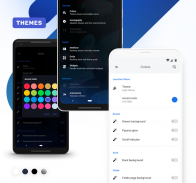




hyperion launcher

hyperion launcher ၏ ရွင္းလင္းခ်က္
launcher သည် အိမ်တစ်ခုမျှသာမဟုတ်၊ ၎င်းသည် အတွေ့အကြုံတစ်ခု လိုအပ်ပါသည်။
👨💻 ပံ့ပိုးမှု ချတ်- t.me/HyperionHub
🗞 Hyperion Dock (Google Feed ကိုဖွင့်ပါ)- prjkt.io/dock
လှပသော UX ပါသည့် ချိုမြိန်ပြီး စွမ်းဆောင်နိုင်မှု အပြည့်ရှိသော launcher ကို လူတိုင်းထိုက်သင့်ရုံသာမက Google မှ ပေးဆောင်သည့် အကောင်းဆုံးသော အရှိန်အဟုန်ဖြင့် ၎င်းကို အမြဲတမ်း ခေတ်မီနေစေလိုကြောင်း၊ နှင့် tweak အသစ်များကို တသမတ်တည်း တွန်းအားပေးနေပါသည်။ ဖောင်းပွမှုမရှိဘဲ သုံးစွဲသူများ အလိုရှိသော စိတ်ကြိုက်ရွေးချယ်ခွင့်များ။
ကျွန်ုပ်တို့ကိုယ်တိုင်အတွက် ဤ launcher ကို ချောမွေ့အောင်ပြုလုပ်ထားပါသည်။ စျေးကွက်တွင်တွေ့ရှိရသော launchers အများအပြားမှကျွန်ုပ်တို့နှစ်သက်သောအကောင်းဆုံးအင်္ဂါရပ်များကိုယူဆောင်ကာပေါင်းစပ်ထားသောအတွေ့အကြုံကိုဖန်တီးခြင်းဖြင့်ဤအိမ်ကိုကျွန်ုပ်တို့အမှန်တကယ်ခေါ်ဆိုနိုင်သည်။ ခါတိုင်းလိုပဲ၊ ပုံမှန် Launcher3 အခြေခံ launcher မှာ အားလုံးရှိပေမယ့် အများကြီး ပိုပါတယ်။
အင်္ဂါရပ်များ-
★ အရောင်များ-
• Launcher နှင့် accent theme- Manuel Möllmann (Deep Darkness Theme) မှ အနုစိတ်ပုံစံဖြင့် ဖန်တီးထားသော အပြင်အဆင်
• အံဆွဲ နောက်ခံ။ တောက်ပသော ချိန်ညှိမှုများ နှင့် ရွှေ့ခြင်း အညွှန်းအရောင်
• အထိုင်နောက်ခံအရောင်
• ဖိုင်တွဲနောက်ခံအရောင်
• ရှာဖွေမှုဝစ်ဂျက်အရောင်များ (အံဆွဲ/အထိုင်)
• စမတ်ဝစ်ဂျက်အရောင်များ
★ ပုံသဏ္ဍာန်-
• Desktop၊ Drawer နှင့် dock icon အပြောင်းအလဲများ (အိုင်ကွန်အရွယ်အစား၊ အညွှန်းအရွယ်အစား၊ စာသားအရောင်၊ စာသားအရိပ်များ၊ လိုင်းများစွာ)
• အလိုက်သင့် အိုင်ကွန်ပုံဖော်ခြင်း။
★ စာစီစာရိုက်-
• အပြည့်အဝ launcher ဖောင့်ပြောင်းလဲမှု (Pro!)
★ အင်တာဖေ့စ်-
• ကာဗာများ- ဖိုင်တွဲများအတွက်၊ သင်သည် ဖိုင်တွဲကိုဖွင့်ရန် သို့မဟုတ် ပင်မအိုင်ကွန်ဖြင့် ဖုံးကွယ်ရန် အပေါ်သို့ ပွတ်ဆွဲနိုင်ပါသည်။
• Icon packs- လှုပ်ရှားမှုများကို မရပ်ဘဲ သင်၏ icon pack အပြောင်းအလဲများကို ချက်ချင်းကြည့်ပါ။
• ဝှက်ထားသောအက်ပ်များ
• မီနူးအရာများကို ခြုံငုံသုံးသပ်ခြင်း- ပင်မစခရင်ကို အကြာကြီးနှိပ်ထားသည့်အခါ သင်အလိုရှိသောအရာကို ချိန်ညှိပါ။
• အက်ပ်စတင်ခြင်း လော့ခ်ချခြင်း (Launcher အဆင့်သာဖြစ်ပြီး၊ အခြားနေရာများမှ လွှင့်တင်ခြင်းကို တားဆီးမည်မဟုတ်ပါ)
• Desktop လော့ခ်ချခြင်း (ယာယီသော့ဖွင့်ခြင်း အပါအဝင်)
• နောက်ခံပုံများကို ရွှေ့ခြင်း။
• အခြေအနေဘားနှင့် လမ်းညွှန်ဘားအိုင်ကွန် အရောင်ခြယ်ခြင်း (နောက်ခံပုံ/အမှောင်/အလင်း)
• Wallpaper gradient ချိန်ညှိမှုများ
• အမှောင်မုဒ်တွင် ပင်မစခရင်နောက်ခံပုံမှိန်နေပါသည်။
• Drawer နှင့် Dock မှုန်ဝါးခြင်း။
• လမ်းညွှန်ဘားပြသမှု
• Google Feed (Hyperion Dock)
• အက်ပ်အံဆွဲတည်နေရာကို မှတ်သားခြင်း/ အလိုအလျောက် ပိတ်ပါ။
• အထိုင်/စာမျက်နှာ အညွှန်းပုံစံပုံစံ
• အထိုင်ပုံစံနှင့် အရိပ်
• နှစ်တန်းအထိုင်
• Icon Pack/Substratum အပြင်အဆင် ဒက်ရှ်ဘုတ်များနှင့် အခြားသော ဒက်ရှ်ဘုတ်များ အလိုအလျောက် ဝှက်ထားသည် (Pro!)
★ ဂရစ်များ-
• Desktop၊ Drawer နှင့် Dock
★ ဝစ်ဂျက်များ-
• Google Search Widget
• Google Smart Widget (Pro!)- launcher plugin/bypass မလိုအပ်ပါ။
★ စိတ်ကြိုက်လက်ဟန်များ (Pro!):
• လက်တစ်ချောင်း/နှစ်ချက် နှစ်ချက်တို့ပါ၊ အပေါ်သို့ ပွတ်ဆွဲပါ၊ အောက်သို့ ပွတ်ဆွဲပါ။
★ ကာတွန်းများ-
• Launcher ကာတွန်းမြန်နှုန်း
• အက်ပ်စတင်ခြင်း ကာတွန်း
• အကူးအပြောင်းတွင် ပွတ်ဆွဲပါ။
• Bounce ရူပဗေဒ
★ ပရိုဖိုင်မန်နေဂျာ-
• Visual ၊ သင်၏တပ်ဆင်ပုံသဏ္ဍာန်ကို အမြဲပြသပေးသည်။
ခရက်ဒစ်များနှင့် အသိအမှတ်ပြုချက်များ-
လုပ်ငန်းစဉ်တစ်ခုလုံးတွင် ကျွန်ုပ်တို့၏ဖွံ့ဖြိုးတိုးတက်ရေးအဖွဲ့နှင့်အတူ ပါဝင်လုပ်ဆောင်ပေးခဲ့ကြသော လူပေါင်းများစွာကို ကျေးဇူးတင်ဂုဏ်ပြုလိုပါသည်။
🎨 Manuel Möllmann
🖌️ Max Patch များ
💻 Amir Zaidi
💻 PaphonB
💬 Till Kottmann/David Siedtmann (Lawnchair Team)
ခွင့်ပြုချက်များ ခြုံငုံသုံးသပ်ချက်-
🔎 အက်ပ်များအားလုံးကို မေးမြန်းရန်- သင့်စက်တွင် ထည့်သွင်းထားသည့်အက်ပ်များကို ပြသရန်။
💿 သိုလှောင်မှု- ကျွန်ုပ်တို့သည် လိုက်လျောညီထွေရှိသော အရောင်များကို အရန်ကူးရန်နှင့် ပရိုဖိုင်များ ပြန်လည်ရယူရန်အတွက် နောက်ခံပုံးများကို ထုတ်ယူရန်အတွက်သာ သိုလှောင်မှုကို အသုံးပြုပါသည်။
📅 ပြက္ခဒိန်- သင့်ဒက်စ်တော့ပေါ်ရှိ အစီအစဉ်များကို ပြသရန်။
🛰️ တည်နေရာ- သင့်ဒက်စ်တော့ပေါ်တွင် အလိုအလျောက် ရာသီဥတုကို ဖတ်ရန်။
🛠 အများသုံးစွဲနိုင်မှု- စခရင်ကို လော့ခ်ချရန် သို့မဟုတ် စိတ်ကြိုက်ထိပုတ်ပါ သို့မဟုတ် လက်ဟန်အမူအရာများဖြင့် အစပျိုးထားသော လတ်တလောအက်ပ်များကို ပြသရန်။
🔑 စက်ပစ္စည်း စီမံခန့်ခွဲသူ- စိတ်ကြိုက်ထိပုတ်ပါ သို့မဟုတ် လက်ဟန်ခြေဟန်များဖြင့် စတင်သော မျက်နှာပြင်ကို လော့ခ်ချရန်။





























